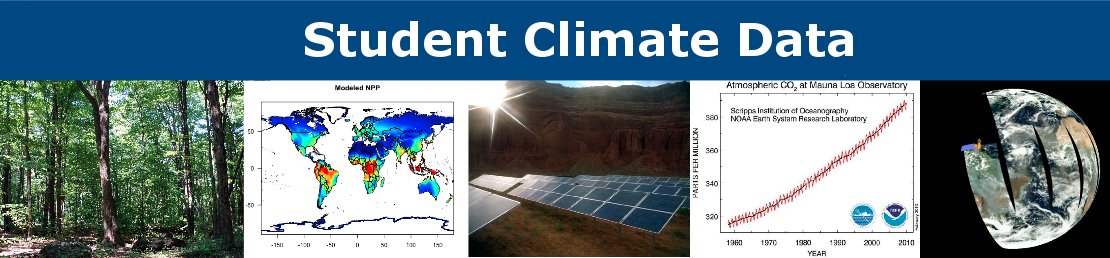Part 1: Picture Post Set-up
Guiding Field Question:
What
Picture Post location will allow me to monitor an aspect(s)
of environmental change that I would like to study?
Definitions:
- True North = the geographic direction of the North Pole.
This differs from magnetic north indicated by a compass,
which must be corrected for by using the magnetic
declination for a given site at a given time.

Materials (one per class unless otherwise noted):
- Tripod
- Picture Post Cap
- Standard Measuring Tape
- Compass
- Level
- Digital Camera
- Pencil and Science Notebook (everyone)
- Installing and Using Picture
Post handout (everyone)

Pre-
requisites
- Instructor sets up a Picture Post account and Post page on the Picture Post website.
- Use the Compass Store's instructions to find your declination
Estimated Time:
- 1 hour
**
Note: If you already have a Picture Post installed, or
access to a Picture Post near your school, you only need to
follow steps 6-9.
What to do and how to do it:
- INTRODUCTION (in- or outdoors): Brief introduction of the Picture Post project. Ask students for suggestions on Post location based on the guiding field question.
- Students and instructor work cooperatively to determine the location for the Picture Post, using the field question for guidance.
- Set tripod (temporary “post”) at the appropriate height (4 feet) and level the top. Or…
- Optional: Instructor and/or students follow the Picture Post Installation Guide to set up a permanent Picture Post.
- Follow the instructions in the Installing and Using a Picture Post handout to set up the Picture Post.
- Use digital camera to take nine pictures, following the protocol described in the Installing and Using a Picture Post handout.
- Students record the date/time, location, weather, and other appropriate observations in their science notebook.
- Indoors: Upload the pictures to the class Post page on the
Picture Post website. Watch the video tutorial on how to upload
photos here.
- WRAP-UP: Discuss with students the question: What types of information might a digital image contain, that would be useful in monitoring an ecosystem, particularly in relationship to climate change?